On October 29, 2020, I self-published my own poetry book Stelliferous to Amazon marketplaces in numerous countries. It sounds quite remarkable – being able to physically publish your own work at the mere age of fifteen; however, the process is quite simple. Through my experience with Amazon KDP (Kindle Direct Publishing), I was able to see my own poetry book available for purchase within two days. In this article, I’ll provide insight on the few steps needed to take to publish your own work as well.
What is Self-Publishing?
The first question to address: what is self-publishing? It’s similar to its counterpart – traditional publishing – except you must do all things necessary to bring your book from a drafted word document to an actual paperback or eBook. In simple terms, it means you are responsible for formatting, editing, and publicizing your work without any professional aid. It sounds slightly overwhelming – having so much to do on your own; however, Amazon Kindle Direct Publishing has made self-publishing easy to use, especially for high school students.
Let’s go through the major steps to publishing your book.
Preparing Your Work to be Published
You’ll need to have you writing drafted, edited, and revised.
As expected, the first step to creating your book is writing the content you wish to publish. Whether it be a novel, an educational book, or even a poetry book, you need to have some sort of content at hand. There aren’t any criteria your writing has to fall under – KDP will publish any sort of content you wish.1 (This is in contrast to traditional publishers, who might reject your writing.)
When you have finished the writing process, reviewing comes up next. Make sure to revise and edit your writing for any sort of grammatical or design errors you come across. Since there is no editing service offered by KDP, you can have your draft reviewed by family, peers, or even teachers if they are willing to help. Once you have your final draft of your book ready, the next step comes to play.2
Setting Up Your Account
Now that you have your content with you, it’s time to create an account. If you already have an account on Amazon, you can sign in with it; however, you might have to provide additional information regarding taxes and business.3 When you have finished all steps required and sign into KDP, there will be a page called ‘Bookshelf.’ This page is where you will be able to create your new projects and look over which books you have already published. The page will feature a section saying ‘create a new title.’
The following steps might differ depending on whether your book is a paperback or eBook; however, they both include a similar basic start.
Adding the Details
Now that you have chosen whether you are creating a paperback or eBook, you will be required to fill in important information about your book, such as the title, description, keywords, and the dimensions of your book. If you are intending to publish a paperback, then Amazon will generate an ISBN number for your book as well.
This is a relatively easy step to the process and can be done quickly; however, the next part might be lengthy.
Formatting Your Book
The next step involves formatting your book, alongside choosing the dimensions of your book. It’s up to you to decide whether you would like a larger size for your book, and it will also impact the formatting you will need to follow. Once you’ve chosen the dimensions of your book, Amazon will provide a formatting document to follow regarding whichever size you plan on using. There will be an empty document or one with sample information as a guideline to use when adding your content. You might also have to follow some requirements of font size depending on the dimensions you have chosen.
Additionally, you will need to upload or create a cover for your book. If you have your cover pre-made, you will upload it. If you do not have one, then Amazon has a cover creator you can use to create the cover of your book. This step usually doesn’t take long, but might depend on how you want to design the cover.
Back to formatting your book, it might take some time; however, Amazon provides a preview feature in which you can make sure how your book will look as you go along in adding your content. Once you are sure with the final product that the previewer displays, you can move on to the next and final step.
Setting a Price
The next step is simple – setting up a price for your book. In cases where you are publishing a paperback, there will be a minimum price you can set your book to, depending on the number of pages you have compiled in your work. For example, my book included 103 pages of simple black text on white paper, which led the minimum cost to be $2.00. This cost may differ if you are adding colored illustrations to your work.
When setting a price, make sure to consider the amount of content in your book and how similar books have been priced. You might want to start off with a lower price, or you may set one that you believe best appropriates your content. In my case, I researched the prices of poetry books, which usually were above $10.00. Since this was my first book, I decided to set the price to $7.99.
Note that despite not having to pay anything to get your book published, you won’t receive all the money you are selling your book for. The publishing cost of your book will be deducted from the set price, alongside Amazon’s own share from the money. After these factors, the remaining money will be your earning.4 However, to sum it up: you still won’t be paying anything to have your book published. For high school students who would rather publish their content as an achievement instead of making money, this is a perfect opportunity.
What Next?
Once you have finally finished all the following steps and published your book, Amazon will take a maximum of 72 hours to review your content. Once your book has successfully been reviewed, it might take an additional amount of time for Amazon to make the book available on all their stores. When you have received an email saying that your book is officially online, your process is completed!
If needed, you’ll be able to make changes to your book afterwards and monitor how many people have bought the book using your KDP account. You will also be able to order author copies for the publishing price of your book, so you can own a copy of your own writing. Other than that, there isn’t anything left to do than publicizing your book.
Amazon will not publicize your book for you, so if you have a social media account or even school faculty willing to get the word around, it’s best to utilize their assistance. If possible, you can even contact local newspapers to request an interview of what it was like to write a book as a high schooler. For example, I publicized my book by announcing it on my art Instagram page, allowing the book to have more publicity. Additionally, I spread the word to many family members.
In the end, it’s a simple process that almost anyone who is an author can do. Depending on what you are creating, it can barely take a week for you to see your book online, as my book only took two days before it was available for purchase at Amazon.
Don’t be intimidated by the word self-publishing – it’s a simple process that can lead you to becoming a published author.
NOTES:
1 KDP might send your book draft back to you in cases of improper formatting or content in your book they wish to have removed.
2 DO NOT treat your final draft document as the file you will submit for your book. Depending on what type of book you are publishing, you might have to add your writing into a formatting template provided by KDP
3 If you are under eighteen, you may use your parents’ information for requirements such as taxes.
4 If you are publishing an eBook, you will receive all money made from your book since there is no publishing cost.

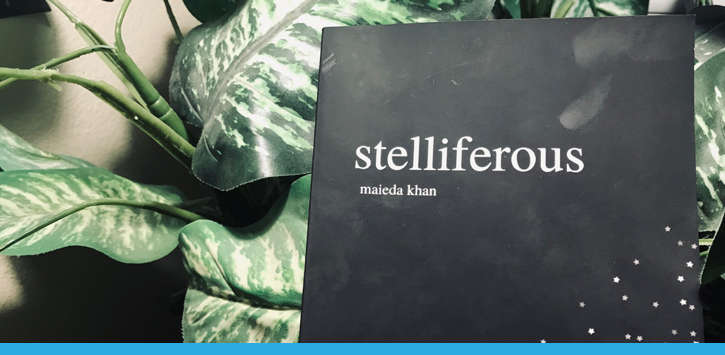
Wow, I love this article Maieda! I’m currently writing a book with a friend and this article will definitely help a lot when we’re ready to publish it! 🙂
Hi Elsa! I’m glad this article was able to help you ― good luck on writing your book with your friend !!
I am so impressed by this article, and now I want to publish my book once it is finished! Thank you for these amazing tips and instructions 🙂
Thanks.